https://bbs.kanxue.com/thread-279882.htm
准备工作
Visual Studio 2019 QT 5.6.0
https://builds.dotnet.microsoft.com/dotnet/Sdk/3.1.426/dotnet-sdk-3.1.426-win-x64.exe
https://download.qt.io/new_archive/qt/5.6/5.6.0/qt-opensource-windows-x86-msvc2015_64-5.6.0.exe
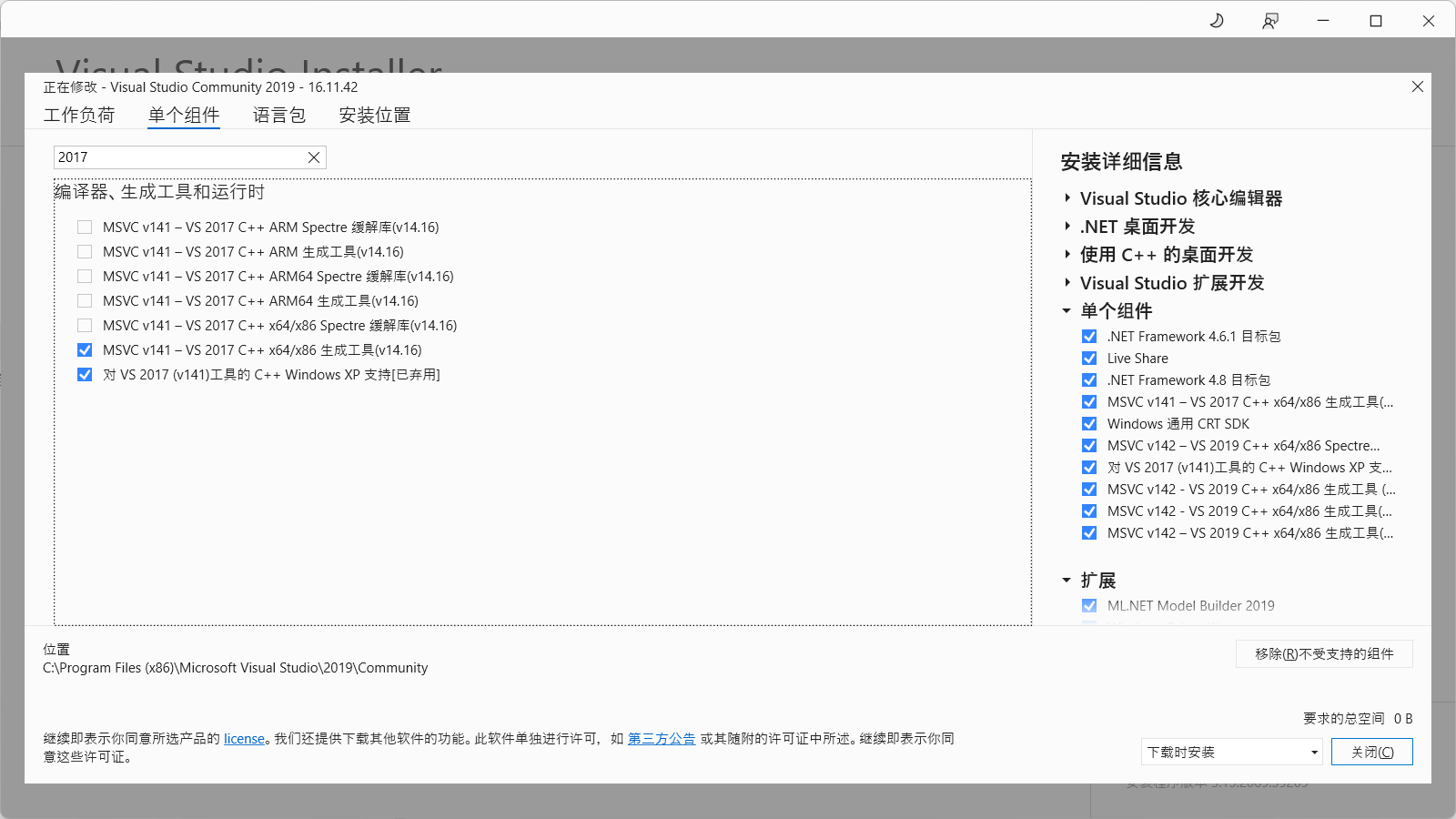
编译
只是为了学习vmp的源码,实际上只编译console版即可。但是命令行还是有点不方便,所以编译了一个共享库版本的ultimate vmp。静态编译有点麻烦,而且也用不上,所以就没搞
编译过程具体参考上方的网站,这里记录我编译过程遇到的问题
初次装载项目
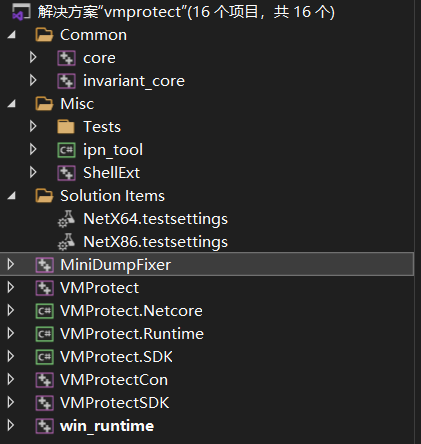
如果VMProtect.Netcore装载不上下载https://builds.dotnet.microsoft.com/dotnet/Sdk/3.1.426/dotnet-sdk-3.1.426-win-x64.exe
打开项目文件,自动检查解决方案不匹配的地方,显示如下对话框,允许项目升级
设置工程为X64
直接在VMProtectSDK工程上右键“生成”,很快显示成功。
“void IntelFunction::Mutate(const CompileContext &,bool)”:“IntelFunction”中没有找到重载的成员函数
void Mutate(const CompileContext &ctx, bool for_virtualization, int index = 0);
原因是声明中使用默认构造参数,定义中直接缺少了构造参数。
intel.cc将其修改为:
void IntelFunction::Mutate(const CompileContext& ctx, bool for_virtualization, int index )“void IntelObfuscation::Compile(IntelFunction *,size_t)”:“IntelObfuscation”中没有找到重载的成员函数
intel.cc将其修改为:
void IntelObfuscation::Compile(IntelFunction* func, size_t index, size_t end_index, bool for_virtualization)无法打开 源 文件 "QtCore/QMap"
右键VMProtect属性,修改VC++目录的包含目录和库目录
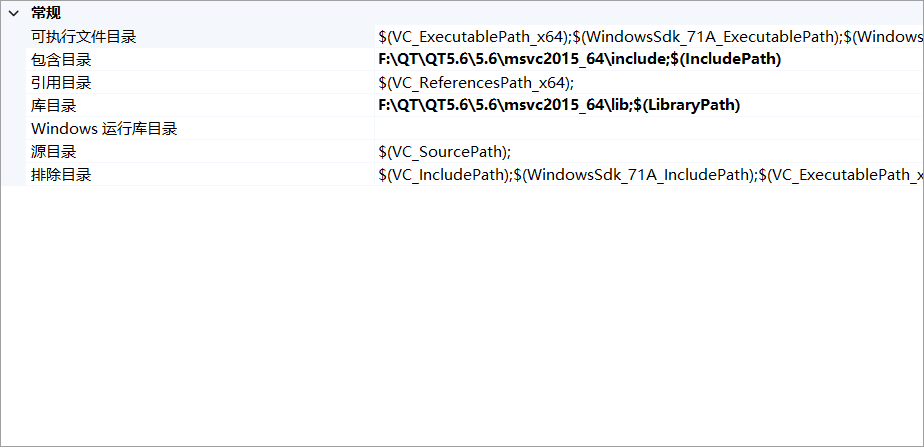
修改附加包含目录
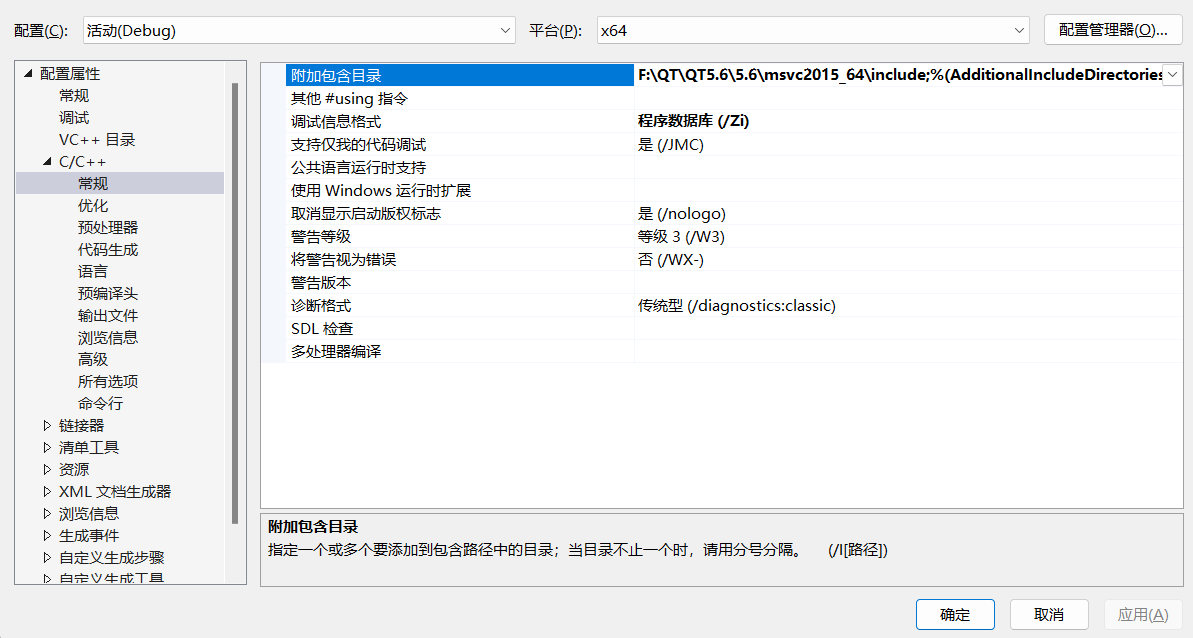
编码报错:双击打开错误打开文件,然后点击:文件——高级保存选项——以"Unicode-代码页1200"保存。或者直接用vscode打开重新复制然后粘贴到vsstudio即可
Your project does not reference".NETFramework,Version=v4.8" framework. Add a reference to".NETFramework,Version=v4.8" in the "TargetFrameworks"property of your project file and then re-run NuGet restore.“F:\codes\vmp\runtime\VMProtect.Runtime\VMProtect.Netcore.csproj”
5839
补充net48后出现
Your project file doesn't list 'win-x64' asa "RuntimeIdentifier". You should add 'win-x64' to the"RuntimeIdentifiers" property in your project file and then re-runNuGet restore.6793
补充<RuntimeIdentifier>win-x64</RuntimeIdentifier>
error CS0030: 无法将类型“object”转换为“System.TypedReference”(TypedReference)args[0]`改为__makeref(args[0])
res.bat: QT resources 'VMProtect\resources.cc' are up to date修改"F:\codes\vmp\VMProtect\res.bat"
echo res.bat: generating QT resources...
SET RC_DIR=%~dp0
set rc_out=%RC_DIR%resources.cc
set rc=%rc_out%
set check_rc=0
if exist %rc_out% (
set rc_out=%RC_DIR%resources.cc.tmp
set check_rc=1
)
"F:\QT\QT5.6\5.6\msvc2015_64\bin\rcc.exe" %RC_DIR%application.qrc -o %rc_out%
call :ReplaceOld %check_rc% %rc_out% %rc%
goto :EOF
:ReplaceOld
setlocal enableextensions enabledelayedexpansion
if "%1" == "1" (
fc %2 %3 /B>>nul 2>&1
if !ERRORLEVEL! == 1 (
copy /y %2 %3>>nul 2>&1
del %2>>nul 2>&1
echo res.bat: QT resources '%3' are updated
) else (
echo res.bat: QT resources '%3' are up to date
)
) else (
echo res.bat: QT resources '%3' are generated
)
endlocal
goto :EOF缺少MOC文件:
重新生成解决方案,神秘原因会导致VMProtect目录下的MOC文件也被删除,直接复制粘贴补回去就行了
最终:
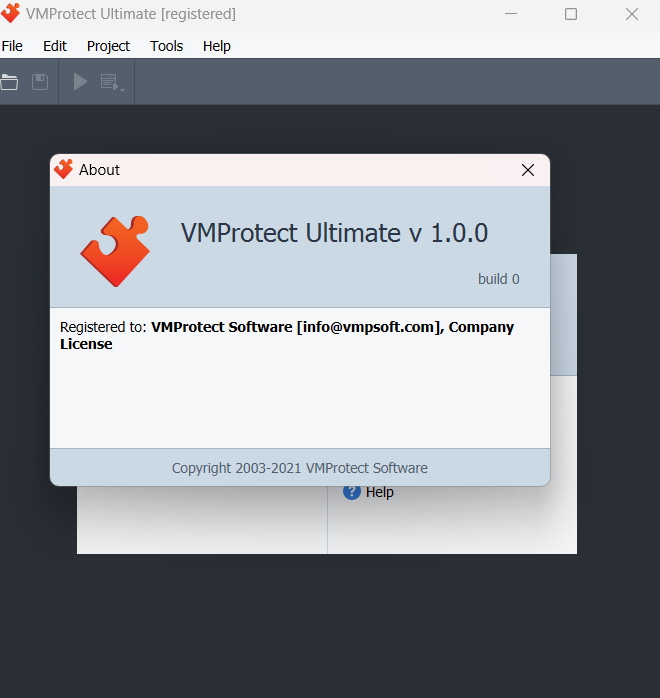
项目结构
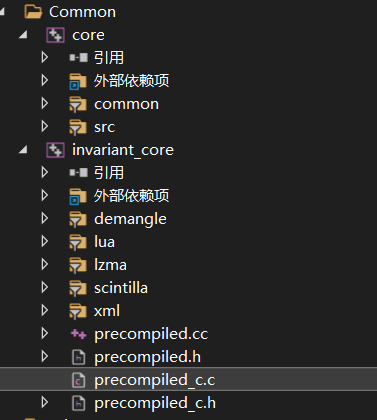
Common文件夹存在两个项目,是核心模块,包括了vmp的核心功能,重点分析
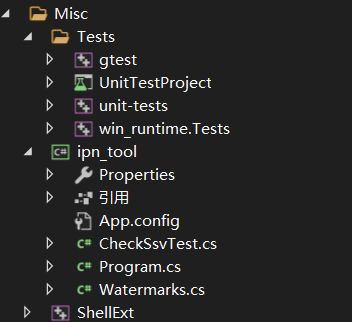
misc文件夹存在3个项目
Tests就是测试模块
ipn_tool 是注册网络验证模块,添加水印等
ShellExt Windows外壳扩展,增强文件或文件夹的右键菜单功能。
不重要
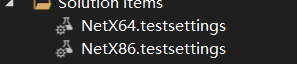
- 这个文件夹通常包含解决方案级别的配置文件,如:
NetX64.testsettings和NetX86.testsettings:这些文件可能用于配置不同平台(64位和32位)的测试环境。
不重要
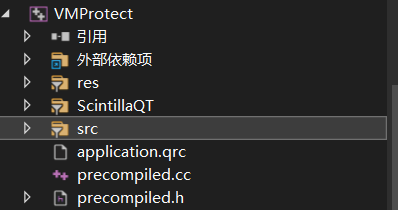
QT版本的vmp
不重要
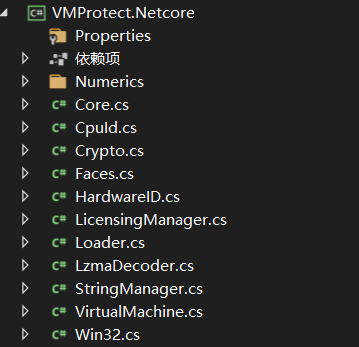
不重要
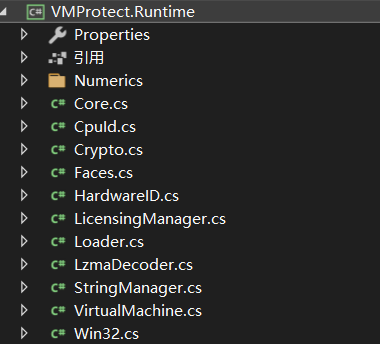
不重要
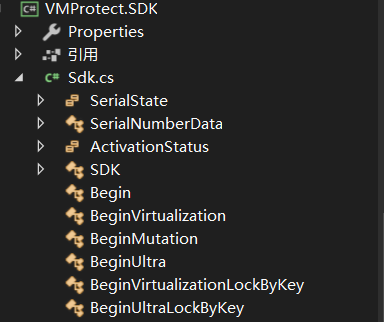
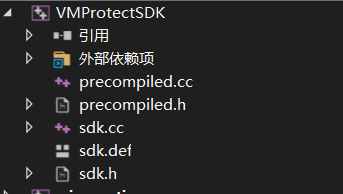
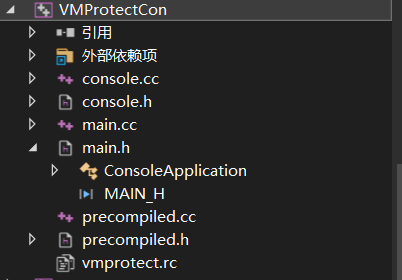
控制台版本的vmp
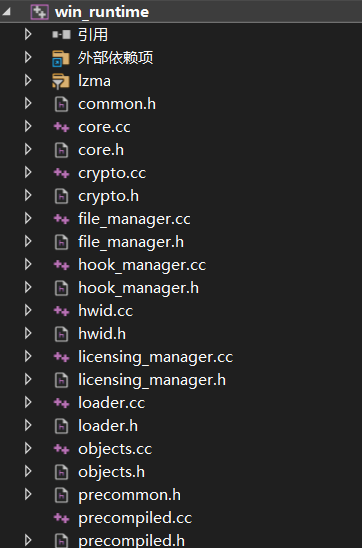
比较重要
vmp相关分析资料
GitHub - lmy375/awesome-vmp: 虚拟化保护(VMP壳)分析相关资料
[原创]vm虚拟机的初探-Android安全-看雪-安全社区|安全招聘|kanxue.com
[原创]某短视频虚拟机分析和还原-Android安全-看雪-安全社区|安全招聘|kanxue.com
VMP 简单源码分析(.net)_vmp源码讲解-CSDN博客
[原创]VMP3.6代码虚拟化从了解到放弃-软件逆向-看雪-安全社区|安全招聘|kanxue.com
[原创]如何分析虚拟机(1):新手篇VMProtect 1.81 Demo-软件逆向-看雪-安全社区|安全招聘|kanxue.com
[原创]如何分析虚拟机(2):进阶篇 VMProtect 2.13.8-软件逆向-看雪-安全社区|安全招聘|kanxue.com
🔥 Quick look around VMP 3.x - Part 2 : Code Mutation
Lifting Binaries, Part 0: Devirtualizing VMProtect and Themida: It’s Just Flattening?